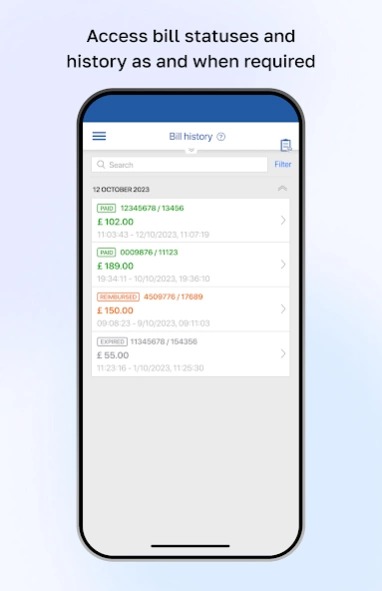MobiCash POS 6.7
Free Version
Publisher Description
MobiCash POS - Instant bill issuing & payment acceptance
The MobiCash POS app is designed to make payment acceptance easier without compromising security. It is simple to use and offers businesses a cheaper and more inclusive way of accepting payments via a mobile device. The service is not tied to any specific phone or tablet, operating system, card or payment network. We offer hassle-free payment acceptance at your fingertips.
Key advantages of MobiCash POS:
Cost effective alternative to accepting cash, cheques or cards with no need to buy or rent expensive terminal
● Ease of acceptance, whether you are on the ground, on the phone or on the go Versatile approach to taking payments, adaptive and scalable to your business requirements
● Access to new revenue streams and a wider customer base
● Comprehensive data security and fraud prevention
How to use MobiCash POS?
1. Install the app, register and create profiles for your sales personnel
2. Issue bills and present them to your customers as a link, bill ID or a QR-code
3. Check the bill statuses and your sales team performance in real time.
We always strive to improve our service, and are keen to hear about your MobiCash POS experience. Please send your feedback to feedback@mobicashpayments.com so we can learn from your suggestions and make improvements to our Service. For more information, please visit https://mobicashpayments.com/businesses/
About MobiCash POS
MobiCash POS is a free app for Android published in the Office Suites & Tools list of apps, part of Business.
The company that develops MobiCash POS is Compass Plus (Great Britain) Limited. The latest version released by its developer is 6.7.
To install MobiCash POS on your Android device, just click the green Continue To App button above to start the installation process. The app is listed on our website since 2024-04-24 and was downloaded 40 times. We have already checked if the download link is safe, however for your own protection we recommend that you scan the downloaded app with your antivirus. Your antivirus may detect the MobiCash POS as malware as malware if the download link to com.compassplus.mobicash.merchant is broken.
How to install MobiCash POS on your Android device:
- Click on the Continue To App button on our website. This will redirect you to Google Play.
- Once the MobiCash POS is shown in the Google Play listing of your Android device, you can start its download and installation. Tap on the Install button located below the search bar and to the right of the app icon.
- A pop-up window with the permissions required by MobiCash POS will be shown. Click on Accept to continue the process.
- MobiCash POS will be downloaded onto your device, displaying a progress. Once the download completes, the installation will start and you'll get a notification after the installation is finished.